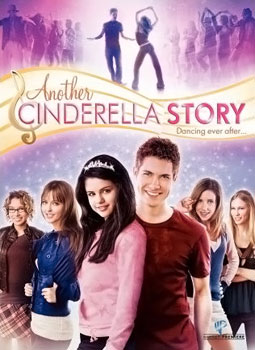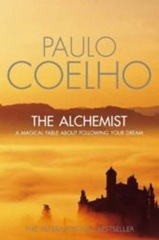image: http://www.downloadgooglechrome.org/google-chrome-official-logo.html
Google Chrome, the web browser by Google, has pros and cons.
First of all, it’s very neat. Unlike Internet Explorer, Google Chrome’s tabs are smaller and the interface is spacious. It’s fun to use because it gives you the freedom to drag and drop effortlessly. I read that Google Chrome is also stable. Whenever it crashes and closes, which barely happens on me, you can reopen all of the tabs that were working before the crash. The URL box, which is called the Omnibox, could be also be used as a search box.
What I don’t like about Google Chrome is that you cannot organize your bookmarks easily. For those who were using Internet Explorer, Google Chrome may first seem impractical because there is no drop-down menu on the Omnibox, but actually you can drag any web address on the toolbar as a shortcut.
Google Chrome is still on Beta stage, and it is not integrated with some services, including StumbleUpon. Right now, it is only available to Windows users.
Overall, I'm impressed and delighted to be using Google Chrome because it is very practical once you get used to it, and is definitely more stable than Internet Explorer.
Although Google Chorme is not available in all countries, read this post to know where you could download it wherever you are.
Some useful links:
Download Google Chrome as a zip file
Google chrome comic book (read all the features of Google Chrome)
The Inspiration Behind The Logo Design of Google Chrome
A Blog on Google Chrome Web Browser (this site has lots of Google Chrome tips and tricks)