Blogger has this place where you type your new post, which I really dislike because
1. it’s too small and you’ll have to keep on strolling down to continue typing your post
2. It’s on the web. When you want to insert a picture it takes a long time (especially if your internet connection is slow)
3. It doesn’t offer much formatting opportunities. There are very few fonts which you can’t choose from and other problems.
Microsoft has released Windows Live Writer (WLW), a desktop application that allows you to write and publish blog posts to your blog. It also allows you to embed videos, too.
It works with Wordpress, but when I tried to register my blog (on blogger), it didn’t work well and wouldn’t publish to my blog.
A lot of Blogger users have had problems with WLW.
Microsoft Office Word 2007 has made it possible to publish blog posts to your blog after you register your account (click new then blog post).
Yesterday was my lucky day because WLW worked by chance!
When I installed Word 2007… and wanted to register my blog (on Word) it said I had to verify my email (info@zawan.com), and the problem was I couldn’t log in on that email.
I created a new free hotmail account and verified it, so I was able to set up my blog on Word.
I thought I’d give WLW another shot, and it worked!
If you’re a Blogger user or any other blogging service, I highly recommend that you try either Windows Live Writer or Word 2007.
They’re something everybody should use and will enhance your blogging experience.
The Windows Live Writer team blog
Note: I’m publishing this post from Word.

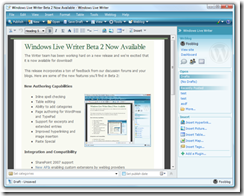






1 comments:
I find it helpful to have a desktop application for writing my blog posts.
Post a Comment